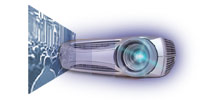|
Data Projector Tips
What to look for in a data projector
Lumens. XGA. SVGA. DVI. When shopping
for a projector, the list of specifications to read and factors to consider can
seem intimidating. But if you take a moment to think about how you'll be using
your new projector, you can narrow your decision-making process down to four key
factors: brightness, weight, resolution, and compatibility.

-
Brightness
-
Weight
-
Resolution
-
Compatibility
Brightness
Projector brightness is measured in
lumens. To choose the level of brightness your projector needs, consider the
following:
Audience size. If you have a large
audience, you'll need to project a large image in order for everyone to see it
easily. Larger images need brighter projectors.
Room lighting. Windows. Overhead lights.
Lamps. The more light the room has from other sources, the more lumens your
projector needs to outshine them.
Application. If you're showing video or
PowerPoint® graphics, a darkened room often works fine, which means your
projector needs less lumens. But if your audience needs to take notes, or if you
want them to be able to see you, you'll need a fully lit room — and more lumens.
Also keep in mind that detailed images like spreadsheets demand a large image —
and a brighter projector.
Weight

Do you need to travel with your
projector? Will you take it on the road often? Or will you just need to move it
between rooms in your office? These are the questions to consider when
determining which projector weight category is right for you. B&H Australia uses
the following classifications:
Portable: Under 2.5kg, perfect for the
road. These can be equipped with basics or loaded with features — but be
prepared to pay a premium for a microportable projector (under 1.5kg) with the
features of a desktop projector.
Desktop: Under 5kg, generally with all
the features you need for multimedia conference-room presentations.
Fixed: Over 5kg, generally super-bright,
high-performance machines that have no weight limitations because they're
designed to stay in one place
Resolution
Projectors generally have the same
resolution categories as computer monitors: SVGA, XGA, and SXGA. One easy way to
choose your projector's resolution is to match it with the resolution of the
laptop you intend to use with it. You'll also need to think about how you'll be
using the projector:
Simple graphics and PowerPoint slides:
SVGA
Advanced graphics and spreadsheets: XGA
Large-screen images: XGA
Extremely detailed images, such as
engineering drawings or CAD: SXGA
Compatibility
Your projector must work seamlessly with
all your other media tools, especially your laptop. When shopping for a
projector, make sure that it:
Can be connected to your computer. Most
projectors will support PCs, while many need an adapter for Macintosh® or
workstations.
Supports the latest standards. Digital
Visual Interface (DVI) is the current standard for projection. This technology
allows all PCs to unite around a single monitor interface.
Supports the video format in your
region. The standard video formats are NTSC, PAL, and SECAM. Many projectors
accept all three, but make sure you know what the predominant standard is in
your region.
Other Factors To Consider
Any projector that you buy should come
with the following qualities:
Ease of use. This is particularly
important if a number of people will be using the projector. Most modern digital
projectors are plug and play, user-friendly, and can be set up in a matter of
minutes.
Long lamp life. Replacement lamps are
expensive and it's a hassle to change lamps often. A good projector will have a
UHP lamp with at least 1000 hours of lamp life.
Quiet. A projector that makes too much
noise can distract the audience. If you're presenting in a small room, a quiet
project is even more important.
Great customer service. Look for a
service program that can repair your projector quickly and that offers a
replacement service in the event that something goes wrong and you need a
projector immediately.
Finding The Perfect Projector
You don't have to take up rocket science
to find the perfect digital projector. Simply keep your presentation needs at
the forefront of the decision-making process and you're sure to find a projector
that will help your ideas really shine
|
Presentation Rentals
N1443 Wildwood Drive
Greenville, WI 54942-8677
Phone: 920-757-7771
Fax: 920-757-5096
Please email us at
admin@presentationrentals.net |
|
|
|